How to Easily Localize and Translate Your WordPress Site

Running an online business means accessing a global market. The ecommerce market is estimated to surpass the $6.5 trillion USD mark in 2023. As such, your website’s content should speak to a global market. While it’s not easy to relate to an audience on the other side of the world, having a content translation and WordPress localization strategy in place will help.
If you make your content more accessible to those in other countries, you often find it easier to engage and convert visitors. The statistics reveal that 72.1% of consumers spend most or all of their time on websites in their native language.
What’s more, It doesn’t matter whether you use WordPress or another Content Management System (CMS). The translation and localization process remains mostly the same, regardless of your technology.
In this article, we’ll explain why localization is the pillar of international marketing. We’ll also show you how to achieve it with website translation, and discover some great examples of businesses already getting top marks for localized content.
The Differences Between Localization, Translation, and Internationalization for Your Website
There are three important concepts to understand if you want to run a multilingual website. Let’s go over them quickly:
- Translation: The process of converting your website’s content from one language to another.
- Localization: The practice of appealing to an audience in a specific location through the use of their native language, as well as cultural preferences.
- Internationalization: Designing a product or brand element in a way that facilitates localization.
Each strategy is useful in specific contexts. However, website localization is the most effective for driving conversions.
Of course, translation is important for helping every user to understand your content. Though, localizing your content involves taking things a step further.
For example, you could display prices in users’ preferred currencies, or iron out any local nuances and colloquialisms. The latter might also need human translation (and this can take place through the Weglot interface). For the user, localization can simplify and streamline the buying and conversion processes.
3 Prime Examples of Localized WordPress Sites
Let’s look at a few examples of websites built on WordPress to hammer home how localization works.
First, brewery company Brasserie 3F knows the importance of doing business in a multilingual country. It’s a Belgium-based company, with both Flemish and French present on the website:

Brasserie 3F takes website localization further by including English and Italian as added languages. Both markets have a keen interest in Belgium beer production.
Because this website has a full translation for four neighboring countries (including local customers), customers can get to know this beer brand and purchase it themselves. Because the blog also leverages these translations, Brasserie 3F is spreading its message one post at a time.
Next, Sweden-based PCB Connect Group is the leading supplier of printed circuit boards. So it’s no wonder they wanted to service their top markets by offering their website in their respective languages: Danish, Turkish, Finnish, Polish, German, Portuguese, and Chinese:
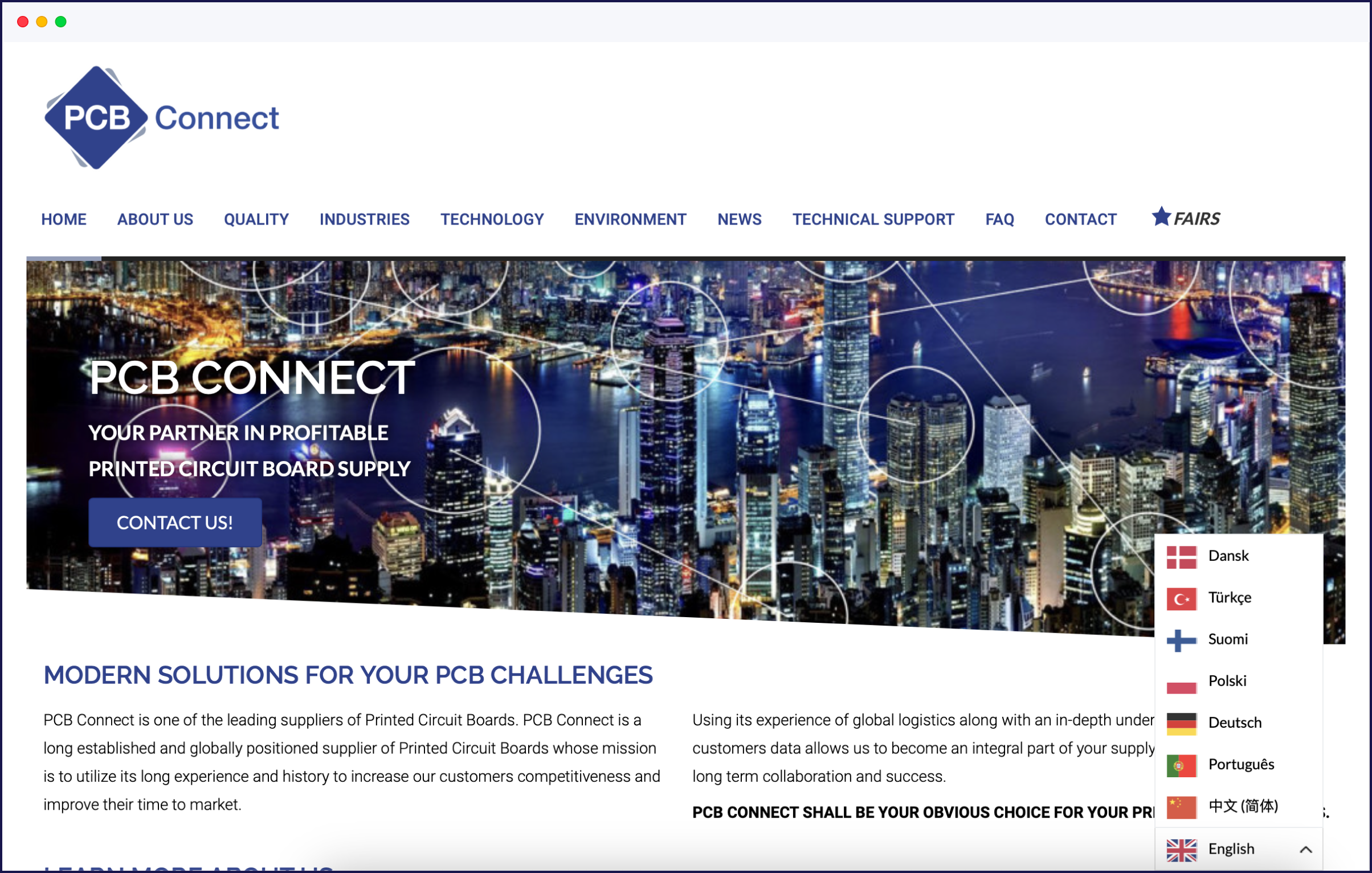
Working out of a country with close ties to Germany and many language similarities to Danish and Finnish, PCB Connect wanted to connect on a deeper level with its clients by providing localized content.
A smart move for this industry leader is to localize the units of measurement for each language, making it easier for its diverse audience to understand precisely what they’re getting. You’ll also notice that the language buttons switch depending on the language you’ve chosen.
Our final site is PSH Pet Skin Healthcare: a Spanish dermo-cosmetic brand offering products specially formulated for pets with sensitive skin.
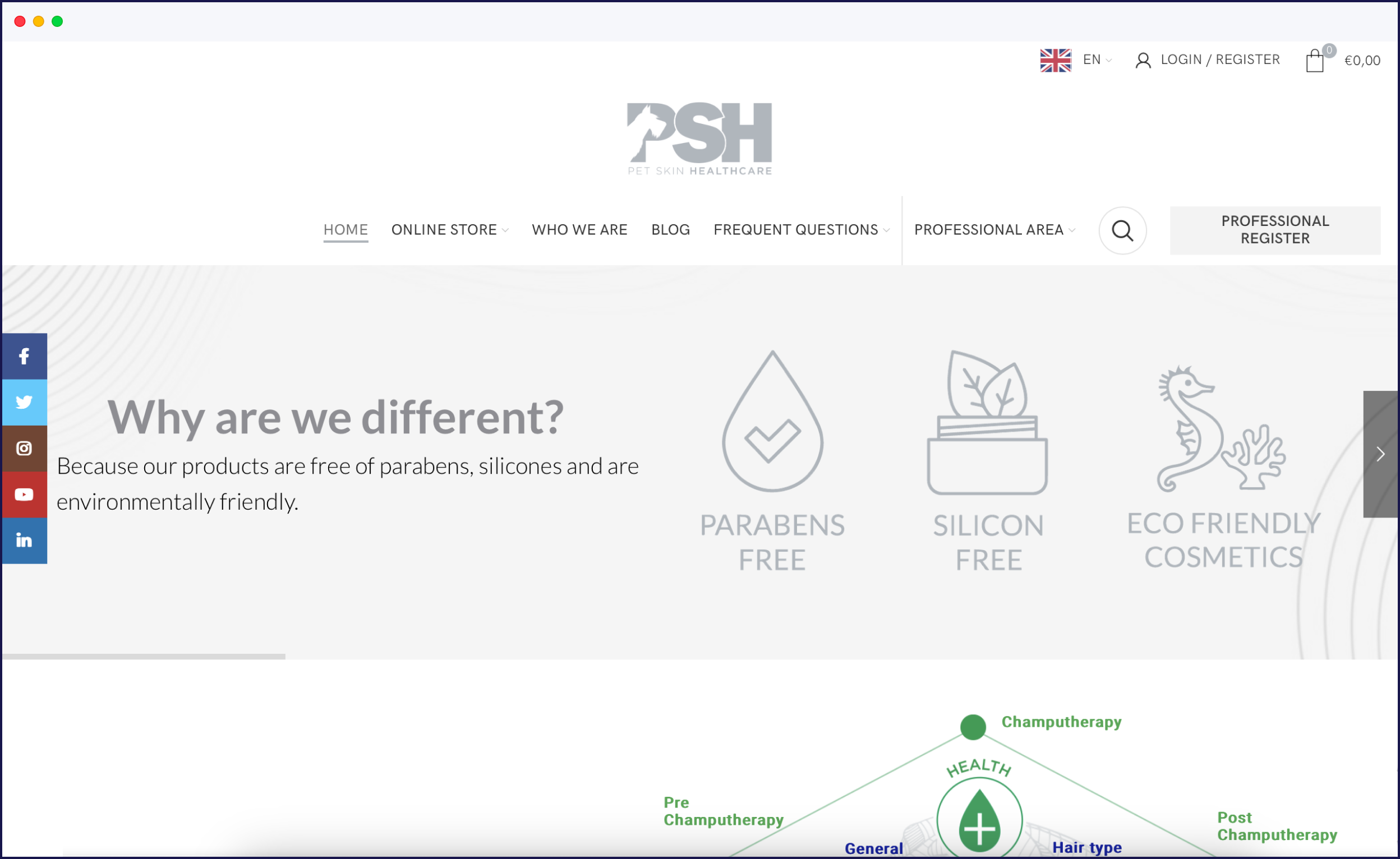
Bordered by several countries whose residents have made a new home in Spain, it made sense for PSH to offer its website in Portuguese, German, French, and English in addition to their native Spanish. That way, they could better serve concerned pet owners and answer the questions they usually have about the products’ ingredients, how it was formulated, and more.
The language switcher is clear and visible at the top of the website. This lets users choose the language best suited to them fast, and continue to search for products for their beloved pet.
Though the brand is Spanish, they chose to keep their brand name in English even across their different language versions. This helps to keep their reputation under one label. It’s a smart move and doesn’t erode brand identity.
Once again, they get bonus points for having a translated blog that gives the same quality of service to their audience, regardless of language!
WordPress Localization (and Multilingual SEO), the Hard Way
If you want to localize your WordPress site yourself, it’s a tough gig. Your first step is to use a compatible theme. Without this, you have to rebuild your site from scratch to make sure it supports different languages.
This will require you to create WordPress templates with multilingual integration. This is necessary to localize your theme in the GNU gettext framework, and support translations located in the theme’s languages folder.
There are a few other technical issues to resolve. For example:
- You must download the relevant MO files, PO files, POT files, and translation files for your themes and plugins.
- Lots of projects use translation tools such as Poedit. Once you download and install it, start a new catalog, then define WPLANG and the language code for each new language.
Then, you can start translating all your content yourself—if you have the ability to translate into Spanish, Norwegian, Urdu, and every other language you need. As you can see, it’s a rather manual and tedious workflow—especially if you have numerous languages!
You should also consider your multilingual SEO. This will help users find your site in their chosen language. The most common way is to use ‘hreflang tags’ in the header of your site. We talk about this in our guide on best practices for multilingual SEO. Within that post, there are more aspects to consider that we discuss in detail.
Next, you must update your wp-config.php file with the text domain for each of your theme’s languages. Moreover, you (or your web developer) will also need to perform maintenance-related tasks with your theme’s language folder and keep all your language files up to date.
Then, you will also need to create a schedule to revise translated strings for accuracy and update them if necessary.
Put simply, trying to handle WordPress localization yourself is inefficient, difficult to maintain, and a massive time commitment. You’ll need to dive into your WordPress theme to access and edit all the necessary text strings. As such, making small tweaks and corrections to your localization can be a pain.
How to Easily Localize and Translate Your WordPress Site (3 Key Tips)
When it comes to WordPress localization, there’s a better way. There’s value in having a solid, translation-ready theme such as OceanWP, Uncode, and StudioPress’ Revolution Pro. You can also use dedicated WordPress professionals to help you build a localized business website.
Even so, Weglot is compatible with all WordPress themes and plugins, which can help you if you have an unsuitable theme. You’ll also find it’s cost-effective compared to a full redesign. Check out our guide on designing your website for a multilingual audience:
Here we’ll lay out a couple of tools and best practices to consider throughout the localization process. These are the translation tips we think are the most vital to successfully engaging your international audience.
1. Translate Your WordPress Site With Weglot
Translation is always the first step in localization. You can’t address users’ cultural preferences if they struggle to either comprehend your content or read it in the first place.
While many WordPress translation plugins can be complicated or inaccurate, Weglot makes localizing your site simple:
Weglot translates and displays your website’s content, while giving you a unique language URL, allowing users in new markets to search for your site.

With Weglot as your translation solution, you can access a combination of automated and human translators to help get your multilingual site up and running fast. For example, you could use automated translation for a quick first layer of translation. You then could add human translation to localize your content further.

New posts to your site will also receive a machine translation. Plus, Weglot offers seamless integration with your theme, removing the need to worry about translation files. The plugin also handles Right-To-Left (RTL) languages, such as Arabic.
The Weglot Dashboard includes an easy-to-use, in-context editor for translating posts and pages.

It also provides automated multilingual Search Engine Optimization (SEO), and an auto-redirection feature. This serves users content in their preferred language based on their browser settings.
The best part is that you don’t have to add anything to your functions.php file or mess around with HTML and CSS. Simply add the Weglot translation widget anywhere on your website and take it from there.
2. Incorporate a Language Switcher
Of course, even with auto-redirection enabled, it’s always ideal to give users control over their experience. Sometimes, they prefer reading website content in a language other than what’s set in their browser. A language switcher is often a drop-down menu or button, that lets your visitors choose which language to view your site in:

If you translate your site with Weglot, a language switcher will be automatically added to your site that will work seamlessly with your theme and look great on the front-end.
Of course, you can also customize the language switcher to meet the needs of your user. While there are a few options within the WordPress admin, the bulk of your options are on the Settings > Language Switcher page, within the Weglot Dashboard:

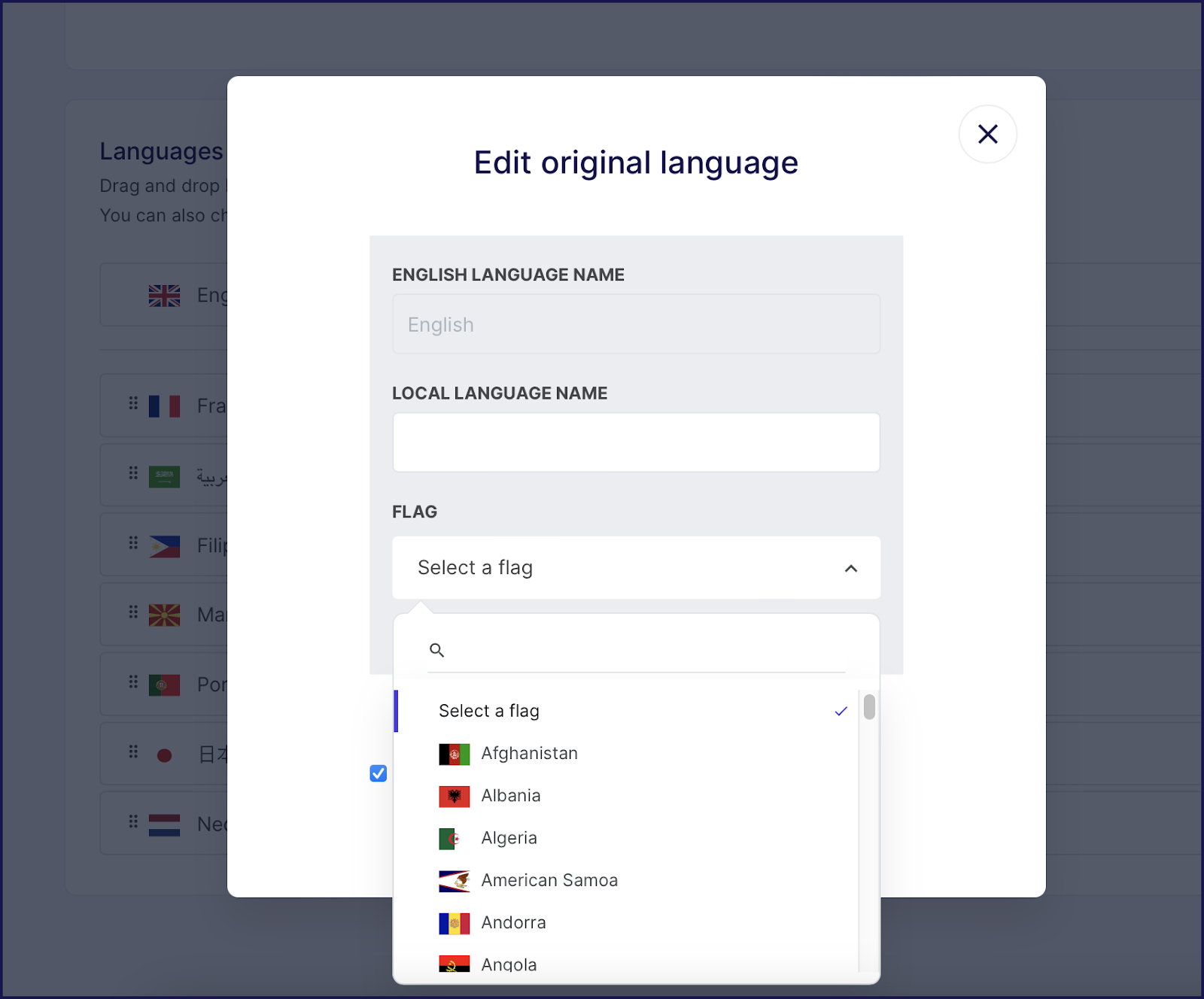
If you’re after some inspiration, we have a collection of great WordPress language switchers from across the web. Also, there’s a handy companion video to help you add a language switcher to your site:
There are a few key factors to consider when designing your language switcher regarding WordPress localization. For starters, while many sites use country flags to indicate language options, we don’t advise it.
This is because some countries have several national languages, and many countries can use the same language. Sometimes, flags can confuse users, unless you target countries with only one possible language.
It’s also important to list all your available languages in their native spellings.

In other words, if you offer French and German versions of your site, your language switcher should list English, Français, and Deutsch as the available languages. It’s a nice User Experience (UX) tactic that offers genuine help to the user.

3. Implement Additional Localization Techniques
While translation goes a long way to help localize your website, there are other factors that improve the overall UX. For example, if you sell products worldwide, adding a currency switcher such as the WooCommerce Multi-Currency plugin can help your customers determine the price of an item:

The goal here is to simplify the purchasing process for your international customers and improve your chances of landing global sales.
You can also up your marketing game with location-based personalization, known as ‘geotargeting’. This technique involves showing users specific content based on their location.
For instance, seasonal posts may not perform well in countries experiencing winter, while you’re in the middle of summer. You can use a WordPress plugin such as GeoTargeting to send your American visitors to one post while directing Australian and South American readers elsewhere.
These changes in how you present content to international users may seem small. However, WordPress localization can significantly improve your site’s relevancy and accessibility to visitors from all over the world, potentially turning your WordPress website into a global hub.
WordPress Localization Best Practices to Keep in Mind
Localization can be overwhelming. But once you get the hang of it, it’s fairly straightforward to implement across all your languages. Here are some best practices to keep your localization for your WordPress website in top shape:
Keep Images Easily Translatable
It’s easy to translate the text of your entire website. But what about the text on your images?
Visual elements are a crucial part of keeping your users engaged with your website. Thus, they’re an equally important part of localizing.
For instance, let’s take this image:

Localizing it would mean translating the text or swapping the image itself for one that depicts an environment found in your target market’s locale. If we localize it to French, it would look like:

With Weglot, it’s easy to translate your media across your language versions.
Adapt Your Content to Your Target Markets’ Preferences
It won’t make sense to keep your content the same throughout the different versions of your website if it does not apply to all contexts. For instance, most users in Asia wouldn’t be interested in content about the Super Bowl or the Fourth of July. Nor would Americans understand or benefit from the huge sales on November 11th in Southeast Asia.
That’s also why it wouldn’t be wise to translate and localize every single piece of content on your website. Instead, choose strategic pieces that most comfortably fit your target audience’s preferences, or create content tailored to their background (hint: think special holidays)!
Account for Multilingual Design
Sometimes, when you translate text, the length changes more than you think—affecting the layout or even the design of the whole page. This is called text expansion. The opposite—when the length becomes much shorter, typically when translating a Latin language into Japanese, Chinese, or Korean—is called text contraction. And this is just one of the many things to consider in multilingual design!
If you have target markets that speak Arabic, Hebrew, Persian, Urdu, or other languages that read from right to left, you often need to flip your design and layout to localize the language properly.
Need more help? Download our multilingual design checklist to stay on top of multilingual design best practices!
Add Local Currencies and Number Conventions
If you’re an ecommerce store selling worldwide, one surefire way to boost your conversion rate would be to add local number conventions to your site. That includes local currencies, which remove several barriers and steps your users would otherwise have to take before deciding to purchase from you.
Another aspect that helps? Adding more units of measurement to your size guides and product dimensions. When users don’t have to convert information to reflect their context, they’ll be more inclined to push through with their purchase instead of abandoning their cart. Other number conventions, like date formats, are also ideal to localize.
Comply with Local Regulations
If you have websites targeting countries in the European Union, you’ll want to be well-acquainted with the General Data Protection or Regulation and ensure your website complies with it.
The same applies to special rules and legal requirements in your target markets—make sure to do proper research and that your website handles their data lawfully!
You’re Now Ready to Localize and Translate Your WordPress Site
Localization can help your users feel comfortable and welcome on your site. It can also make your products and posts more accessible and relevant to people across the globe. This could lead to higher conversion rates (and we’ve written a helpful article about increasing your ecommerce conversion rate on the blog). Also, localization can help you improve your multilingual SEO efforts without dealing with translation files.
Let’s recap how to carry out WordPress localization in three steps:
- Translate your site with the Weglot, and order professional translations to iron out any nuances
- Incorporate a language switcher focusing on country names, not flags
- Implement currency switching and geotargeting
See how easy translating and localizing your website is for yourself with Weglot’s 10-day free trial.


















