What is a Self-Referencing Hreflang Tag? Complete Guide to Implementation and Mistakes to Avoid (2023)
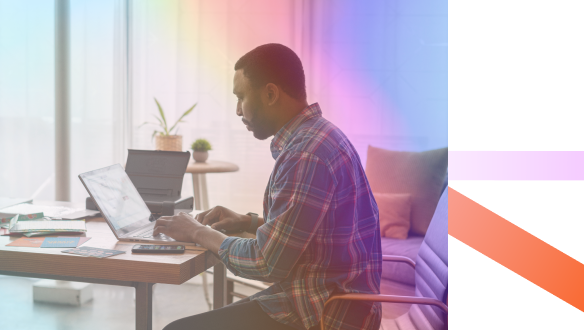
There's been a lot of talk about omnichannel consumers. But, now website owners and webmasters need to make way for the omnilanguage trend.
According to Internet World stats, more than 50% of Google searches are in languages other than English. What's more, this figure is on the rise. For example, in the last ten years, the number of searches conducted in Chinese has risen by 2,650%. No doubt, this figure will only continue to grow.
So, suppose you don't want to get left behind. In that case, self-referencing hreflang tags are bound to become a necessary part of your website strategy.
Unsure what this means? Fear not. Here we'll take you through everything you need to know about multilingual website success.
Why Multilingual Sites Are So Important
Publishing multilingual content is a strategic way to broaden your potential market. The premise is simple: you'll increase your website traffic by making your site available to more users.
Showing international customers, you value their patronage improves the customer experience and optimizes your SEO. After all, search engines are designed to match content written in the same language and region as the user.
To this end, a hreflang tag is necessary to offer a translated version of a page. Without this tag, users won't find your pages.
A common issue with hreflang tags is poor implementation made more complicated by the fact that self-referring hreflang tags are used in correspondence with each other, not in isolation.
That said, here we'll address some of the most common referencing mistakes, the correct way to implement tags, and provide the answers to frequently asked questions about hreflang questions.
What Are Self-Referencing Hreflang Tags?
The hreflang tag attribute tells the search engine what a page's target language and geographical region is. Self-referring is used in tandem, so the search engine knows that other language versions are also available. For instance, your primary language for your web page may be English but linked to a Spanish page where the same content is available in Spanish.
International SEO
International SEO improves your website's visibility in different countries and specific language versions. Most international SEO strategies center on multilingual link building to garner international traffic sources and gain authority. For the uninitiated, authority refers to how a search engine views a website regarding legitimacy and relevance. So, the higher the authority, the more likely a search engine will rank your page.
For example, look at established websites, like Asos. You'll find they use hreflang to make their pages usable to multilingual users. For instance, Asos.fr shows its text in French. XML is used to embed a code snippet on their site to give Google the correct index for different locations - in this case, France. When this is missing or poorly executed, you can miss out on SEO optimization.
If we look at Sephora's main site, we can see it uses a .com tag to indicate its main page is written in English. However, there's no subdivision for British or Australian users. While the content is still understandable, it doesn’t account for dialect or variations in regional interest. Moreover, search engines may not show the page to users in these locations.
This is why self-referencing hreflang tags are crucial to an effective SEO strategy and contribute to a positive user experience.
Common Problems With Self-Referencing Hreflang Implementation
Although you can manually add self-referencial hreflang tags to pages, this leaves room for error.
According to a SEMRush survey, the most common self-referencing hreflang mistakes include:
- Wrong country codes (45% of websites)
- Incorrect language code (40% of websites)
- Wrong syntax (26% of websites)
- Missing values (20% of websites)
When any of these mistakes are made, you may see the following error:
“No Self-Referencing Hreflang URLs”
This appears when a hreflang annotation is referenced incorrectly. As a result, Google can't tell if your site has multiple languages available because it can't bring up your site's index. This problem usually relates to your website's source code. In fact, a whopping 59% of hreflang conflicts are found here.
A quick inspection of your XML sitemap will show you all the hreflang annotations. In addition, each page address should show the location of your other language variations. With this info to hand, you can check whether the hreflang annotation is referenced incorrectly. If not, the search engine won't find your page, or users may be sent to the wrong page.
Poor Hreflang Syntax Issues
With that in mind, let's turn our attention more specifically to hreflang syntax issues:
- The Lang (language) attribute is used in the XML sitemap to indicate the page's language. Still, you should not use it in place of the hreflang attribute. Language tags tell users the site is local, not the search engine.
- Each hreflang link is for a particular page on your site and must be unique. Using the same hreflang will result in users being directed to the wrong place. The search engine may also mistake it for duplication, which isn't good for SEO.
- Suffice to say, if you target a user with the wrong language, that can cause a problem. So ensure the target country speaks the language you're referencing.
- Lastly, your language code must be written in a particular order: Lang-region. For example, EN-GB. Moreover, you must use a dash, not an underscore.
Bad Links
Another standard error is the page links themselves. Each hreflang points to a URL. The URL tells the search engine where to find your page. If the language variation is incorrectly cited, this will cause an error. Interestingly, incorrect links make up 37% of Hreflang errors.
The most common mistakes in this regard are:
- A page has been moved.
- A page isn't found.
- The full URL isn't written- Hreflang references require an absolute URL, meaning the URL must contain the HTTP or HTTPS reference.
These mistakes usually happen when content is regularly updated across different website locations and is the haphazard result of managing multiple website variations. Luckily, there's a solution.
How Can Weglot Help You Create And Manage Self-Referencing Hreflang Tags?
Weglot is a fast and easy way to ensure your multilingual pages achieve the traction you deserve. It automatically adds and maintains your hreflang content. In addition, it coordinates all your language directories and domains, so you can be sure your site is visible to search engines.
Weglot Features
Translation
Weglot automatically translates and displays your pages under language subdirectories/subdomains. In addition, search engines will easily recognize your pages in different languages. Not only does Weglot translate your content, but it also carries out metadata translation. This means if you have any content that isn't seen by the user but is helpful for SEO, these words are also translated.
For example, information distinguishing between assets or additional info like author details can be translated. This also includes information tucked away in widgets, footers, and menus. Best of all, the translation services don't end there. Weglot also offers professional translation, which is great for more technical content.

Integration
Weglot works with major CMS's including WordPress, Shopify, Webflow, and more. So, you can seamlessly integrate Weglot with your website to deliver content across several languages. There's no code to install. In fact, Weglot can be added to your site within minutes.
Forget about accidental duplication and tedious manual embedding when adding new content to your site. Weglot automatically detects new content and updates your pages accordingly. As a result, you can say goodbye to the days of managing multiple stores for multiple localities. Instead, you can rest easy knowing that when users access your web pages, they're automatically directed to the right page.
Customer Support
Weglot has a highly rated reactive support team ready to assist you during your translation journey. More than 50,000 websites already use Weglot to help with translation and hreflang optimization.
For a more detailed overview of Weglot’s features and for instructions on how to install Weglot, click here.
Weglot Benefits
To summarize, below are some of Weglot’s key benefits:
- Weglot is compatible with all CMS’s and custom built websites.
- It’s simple to set up and use.
- Weglot saves you time and automates the website translation process
- Weglot handles important aspects of your multilingual SEO
- You have access automatic, manual and professional translation services.
- Weglot translates and adds hreflang tags to your new content automatically.
The Key Takeaways
Multilingual pages benefit your website. They can help you draw more traffic, optimize your SEO and improve the customer experience. In short, hreflang tags are crucial for making your site visible to search engines and, consequently, website visitors. Unfortunately, poorly implemented hreflang tags will throw a spanner in the works.
However, using a website translation solution like Weglot, can help you translate, manage and optimize your website to offer visitors the best possible multilingual website experience. You don’t need a team of software engineers and translators to make the most out of your international SEO strategy.
While hreflang tags can be a complicated subject, both in terms of implementation and complexity, Weglot takes away the stress of duplications, errors, and misdirection. Sign up for a 10-day trial.



















