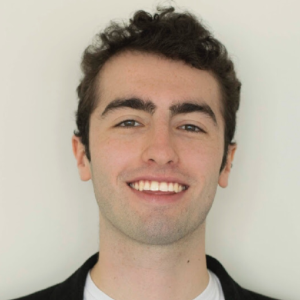Top 5 Hreflang Tag Checkers

A multilingual website wouldn’t be complete without hreflang tags. Why? They’re HTML attributes that search engines use to determine a website’s language and the intended geographical region. Without these tags, search engines wouldn’t have an idea of which language version to show your visitors.
That’s why they’re necessary for signaling to search engines that your website is available in different languages, and that it isn’t duplicate content. Each version will be localized, after all, so they’ll contain different content—and you’ll want search engines to show the appropriate version to your audiences. Plus, they’re crucial for boosting your international SEO.
However, hreflang tags are notoriously complex and tedious to implement. From adding hreflang attributes in the section of every page, to placing them in your website’s XML sitemap…If you’ve already got your multilingual website up and running, you may be worried about whether you’ve implemented them correctly.
The good news is that a website translation solution like Weglot automatically adds these attributes for you. But if you’ve handled things without a plugin or app then you’ll want to double-check that they’re there and correctly implemented.
But don’t worry—we’ll be discussing the best hreflang tag checkers that you can use to make sure you’ve implemented hreflang tags correctly across all language versions of your website.
Why are Hreflangs Important for a Multilingual Site?
It Directs Your Content to the Intended Audience
Hreflang tags ensure that search engines deliver your website content in a particular audience’s native or preferred language. That way, you can be certain that your content is reaching your intended audience.
This is also where hreflang ties in with localization. Each language version of your website needs to be adapted to your visitors’ local context so that they relate to your content even more. Hreflang informs search engines of which version to present to your specific audiences, serving them with the right versions of your website.
It Offers a More Customized User Experience
Another benefit of hreflang tags is that they take away the friction often found in unoptimized customer journeys. How? By presenting content that’s already been tailored to your visitor’s context, like showing prices in their local currency.
It also goes beyond conversions of measurements and conventions. If you’ve got an ecommerce website with localized websites that display a personalized selection of products and content adapted to your different markets, hreflang tags will help show the appropriate content. Users will have a smoother experience since they don’t have to dig around for products selected specifically for them.
It Boosts Your International SEO
With hreflang tags, visitors are automatically brought to the appropriate versions of your website. How? Search engines like Google identify the user’s location, then ties this to the right language version of your website. For instance, if Google detects the user to be in Germany, it will direct the user to the German version of your site.
It then presents this version to the user. That way, your website visitors have a smooth, seamless experience on each of your web pages, even when they don’t speak English.
Still, it’s important to remember that hreflang tags are indicative to search engines. They’re not directives, which means that search engines can choose not to use them if they think they’re inaccurate. When you implement hreflang tags correctly, you’re making certain that you’re sending the correct signals to search engines when indexing your web content.
Take note, though, that some search engines like Bing don’t use hreflang. That means taking some extra steps to optimize your website for these search engines and ensure they present the correct version of your website to your global audience. We know—more work to do. But life’s too short for that, so our guide on optimizing your site for Bing will make things less painful.
Features of a Hreflang Tag Checker
So, what else can a hreflang checker tool offer besides checking your website for properly implemented hreflang tags?
It should also inform you of the status of your HTTP, which a server gives when responding to a client’s request to the server of a particular page. If you see the number ‘200’, that means the server located the page you wanted to view and presented it to you. This is definitely the status you want to see, as opposed to the all-too familiar 404, which means the server couldn’t pinpoint the page you requested.
It tells you the hreflang associated with each URL as well. You’ll see here immediately if you used the wrong language code or if it doesn’t correspond to the proper URL.
A hreflang tag checker will also have a column called ‘return tag’, and under it, you’ll see ‘self-referencing’ if everything is set up correctly. This should be next to your main website, which then confirms that this URL is the original version of your site.
It should also have an indexable and error column, letting you know if each URL can be crawled and indexed by search engines and if there are any errors to be found.
Now that you know what to expect from hreflang tag checkers, we’ll now move on to the most reliable ones you can use for your website.
Top 5 Hreflang Tag Checkers
Weglot
We’re quite proud of our free hreflang tag checker. It’s incredibly simple to use since all you have to do is input your URL, then choose which search engine you want to check it with, offering an intuitive user experience. With our checker, you have many options: the Googlebot, Bingbot, Yahooslurpbot, Baiduspider, and Yandexbot. That should make your localization efforts even easier, especially if you’re eyeing a specific page on one of your language versions.

It has the columns we mentioned earlier: status, hreflang, alternate URL, return tag, indexable, and error. Everything you need to know about the health of your hreflang attributes (or lack thereof). Simplicity is key with our hreflang checker, there’s no need to overcomplicate an already difficult subject!
Sitebulb

Sitebulb is a website auditing tool that not only crawls your website, but also studies your data from an SEO perspective. It has an incredibly comprehensive hreflang testing tool that presents data in attractive ways, while even identifying URLs with missing hreflang attributes, unique tags, and external hreflangs. It also offers specific recommendations to resolve your hreflang issues. This hreflang checker tool is great for seeing things at a glance, how many annotations you have per language code, and more.
Merkle / Technical SEO

Merkle’s Technical SEO hreflang tags tool is straightforward: simply input your URL and choose the user agent you’d like the tool to scan your website with. You have several specific options: Googlebot Smartphone, Googlebot, Googlebot News, Googlebot Images, DuckDuckGo, Baidu, and more. In addition to ensuring correct hreflang implementation, it’s a great tool for wanting to focus on how your website presents according to defined parameters.
Hreflang.org

This hreflang checker comes with comprehensive guides that explain everything there is to know about hreflang tags, making it a great tool for validating your hreflang tag implementation. If it detects potential issues, it flags them as warnings and explains what the problem is and the recommended solution. That way, you don’t have to dig around your website code for the answer.
The tool will tell you when a page isn’t linking to itself, missing x-default attributes, when HTML lang attributes don’t match with the corresponding hreflang, and other errors that will help you whip your multilingual website into top-tier international SEO shape.
Ahrefs
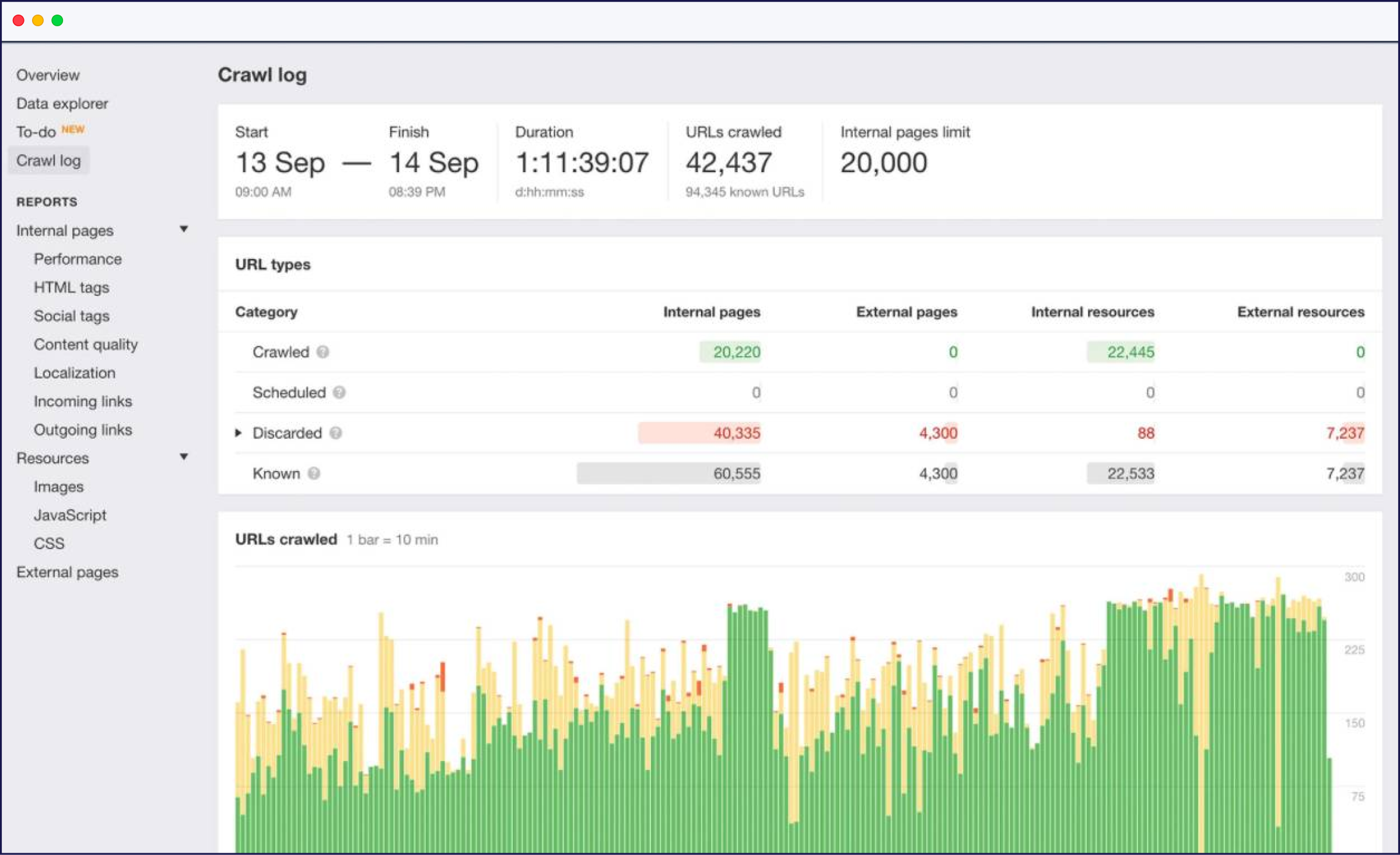
If you already have an Ahrefs subscription, then you’ll maximize it even more by using their Site Audit tool to keep your hreflang tag implementation on lock.
Even SEO audit masters Ahrefs acknowledges how difficult it can be to round up your hreflang tags and ensure they’re properly implemented—mistakes here and there are bound to happen, particularly when you’re dealing with code.
But with their tool, it will flag several issues: a missing self-reference hreflang annotation, an invalid hreflang annotation, a page referenced for more than one language in hreflang, a missing reciprocal hreflang tag that doesn’t have a return tag, and several more. It also tells you how to fix it through a tutorial (linked above), taking the guesswork out of the equation when trying to climb the SERPs.
Conclusion
Hreflang tags can be a real head-scratcher when you aren’t sure what the problem is. But we’re here to save the day by rounding up the best hreflang tag checkers you can use to monitor your website’s hreflang health and more. By incorporating one of these SEO tools into your website management workflow, you’ll ensure that your multilingual website is more than ready to welcome your international audiences.
Want to see how Weglot can make it easier to manage a multilingual website (and automatically add your hreflang tags)? Sign up for a free 10-day trial—no credit card, coding, or commitment required.