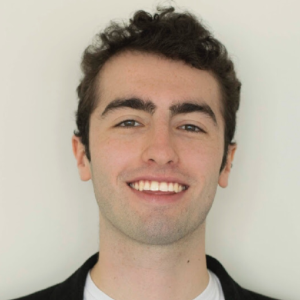5 Key Reasons to Prioritize a Maintenance Plan for Your WordPress Site

Anyone who has a WordPress website needs a proactive maintenance plan.
WordPress, with its ecosystem of core updates, plugins, and themes, demands regular attention. Site owners need to constantly keep track of new updates and make sure that all the plugins are still compatible. This is important because it helps them keep airtight security, prevent decreasing their operational efficiency, and optimize their overall performance.
In this article, we'll look at how a well-structured maintenance plan offers practical solutions for your site. Without such a plan, the risks are huge – potential site downtime, susceptibility to security threats, diminished SEO rankings, and the risk of expensive future fixes.
Let’s look at the five key reasons why prioritizing a maintenance plan is imperative for the health and longevity of your WordPress website.
1. Waiting Too Long to Think About Maintenance Can Jeopardize Your Website
It might seem harmless, but neglecting your WordPress site's maintenance is very risky. Here's why you shouldn’t wait too long:
- Increased vulnerability: When maintenance is delayed, your website becomes vulnerable to cyber-attacks, putting sensitive data at risk. This can undermine user trust.
- Performance decline: Neglecting site maintenance can result in slow loading speeds and compatibility problems, which negatively impact the overall user experience.
- Search Engine impact: Regular updates matter to search engines. If you don't update your site, your performance might begin to drop, which could lead to a drop in rankings.
- Financial toll: Downtime and data loss can result in short-term revenue loss and harm your brand's reputation. A negative brand reputation can then lead to long-term revenue loss. Additionally, if a site has not been maintained for a long time, it will require more effort – and costs – to bring it up to speed when the website owner decides to resume maintenance.
Managing WordPress maintenance can be time-consuming for busy business owners, so why not consider the benefits of professional maintenance services?
- Time savings: Focus on core activities while professionals take care of everything else.
- Improved security: Keep your site secure against evolving digital threats.
- Quick bug repairs: Address issues right away to maintain a smooth user experience.
- Regular updates: Ensure your site stays current and optimized for peak performance.
Having regular maintenance brings lots of advantages, guaranteeing a protected, secure, and high-performing website.
2. Updating Your Website is More Nuanced Than You Might Think
Updating your WordPress site is a nuanced process beyond a simple button click. It's essential to grasp the intricacies, especially when dealing with core updates, theme updates, and plugin updates:
Core Updates
Neglecting core updates for WordPress can make your site vulnerable to security threats and affect its overall functionality. These updates focus on improving security, fixing bugs, and enhancing performance.
Theme Updates
.png)
Themes control how your website looks and is organized. Updates to themes may fix User Interface (UI), performance, and security issues while ensuring compatibility with the latest WordPress standards.
Plugin Updates
Regularly updating plugins on your WordPress site is important for compatibility, improved features, and security. Neglecting updates can lead to functionality issues and security risks.

Keep Everything Synced
If you update the core without updating crucial plugins, it can cause compatibility problems. To avoid this, it's important to wait and give developers time to update their plugins and themes for compatibility.
For example, if you update the core without compatible ecommerce plugin updates, it could disrupt payment gateways and product displays. By synchronizing updates, you can ensure that all components of your site align, providing a secure, functional, and visually appealing online experience.

Quality Assurance (QA) Testing
After updates, test everything and make sure that everything still works smoothly to prevent unpleasant surprises.
But wait. If it’s so complicated, why bother with regular updates at all?
Updates are vital for your site's security, and neglecting them can expose your site to potential security threats. Besides that, they also keep your site running smoothly and prevent performance issues and loss of site functionalities.
We’ve seen that updates can cause clashes between different parts of your WordPress site, leading to complexities that can be challenging to navigate. These clashes can arise due to conflicts in coding languages, plugin dependencies, or theme compatibility issues.
For instance, an update to one plugin may inadvertently disrupt the functionality of another, or a theme update might not align with the latest version of WordPress, causing design inconsistencies. Navigating this can be complicated, requiring an understanding of the interdependencies between various elements of your site.

Conflicts between plugins and themes following updates could lead to your site visually breaking, amongst other issues
Hiring a professional to routinely manage these updates ensures a secure online experience, sparing you the complexities of strategic timing and compatibility concerns while mitigating the risks associated with potential clashes and conflicts.
3. You'll Find Out About Optimization Opportunities You Weren't Aware of
Maintenance isn't just about fixing what's broken; it's about discovering hidden chances to make your WordPress site work even better. Here's why:
- Performance boosts: Maybe there's a plugin slowing things down or pesky 404 errors that need fixing – you’ll find this out before they lead to actual consequences that could impact your sales.
- SEO discoveries: SEO experts uncover subtle opportunities to boost your site's visibility. For example, they might find overlooked keywords with high search volume but low competition, or identify and fix technical issues like broken links. These optimizations improve your site's ranking and drive organic traffic.
But why does this all matter?
A significant aspect of monitoring your site occurs during routine maintenance, where valuable data is collected. When you collaborate with an expert proficient in translating this data into actionable insights, you can really see all of your hard work coming together. With their skills, you can truly and completely enhance your site:
- Optimizing user experience: High bounce rates on specific pages may signal user dissatisfaction. An expert can redesign and optimize these pages, especially if you’re running a multilingual website with highly tailored pages for each foreign market. Once these pages are optimized, you’ll ensure a more engaging user experience.
- Speed optimization: Speed optimization involves continuous monitoring of loading speeds to identify and address performance bottlenecks. For example, one common bottleneck might be large image files that slow down page loading times. An expert can analyze this data and optimize accordingly, such as compressing images or leveraging browser caching, to ensure your site loads swiftly and keeps visitors engaged.
- Visitor behavior insights: In-depth data on visitor interactions allows experts to tailor content placement, which will then enhance engagement and increase the likelihood of conversions.
The data collected during regular maintenance provides a deep dive into your site's performance, offering valuable insights for better user experiences and increased efficiency.
Professionals trained to spot these chances can turn routine maintenance into a strategic advantage for your WordPress site.
4. You’ll Never Forget to Back Up Your Website
Backing up your website might not be the most exciting task, but it's an important one for a number of reasons:
- Loss prevention: Whether a server crash, hacker, software conflicts, or an innocent mistake, recent backups can help prevent data loss.
- Disaster recovery: Backups play an important role in disaster recovery plans. They help with getting your site recovered after a catastrophe, such as an incomplete update or an attempted hack. Disaster recovery plans minimize downtime, ensure continuous business operations, and even help maintain your SEO ranking.
💭 Imagine a server crash wipes out your latest content, a hacker infiltrates and messes your files, or a simple software update goes haywire. Without recent backups, you're looking at potential data loss and a severe hit to your online presence.
With a maintenance plan in place, forgetting to back up your website becomes a non-issue. It's part of the routine. Backups are scheduled and automatic, and having an expert on hand can double-check that the backup has been successful! This ensures your data is safeguarded regularly.
While backing up might not be the most thrilling part of website maintenance, it’s an important step that can prevent data loss and downtime. With a maintenance plan, you can set it and forget it, knowing that your website is backed up and ready for anything.
5. You’ll Foster an Extremely Important Relationship With Developers
Building a solid relationship with developers can help with the continuous improvement of your WordPress site. You can:
- Create a collaborative problem-solving atmosphere: Developers who maintain a continuous connection can quickly resolve problems and gain a thorough understanding of your website. By regularly engaging with them, developers become well-acquainted with the details of your site, enabling them to identify issues and provide personalized suggestions for better performance.
- Make informed decisions: Developers bring expertise to the table, giving you all the information you need to make informed decisions about your site. This ongoing dialogue ensures that every upgrade aligns with your goals.
Engaging with professional developers, like those at Saucal, is a strategic investment. It saves you time and resources in the long run, especially when dealing with complex technical issues, necessary code, or upgrading site functionalities.

Saucal's developers are professionals who integrate with your internal team. They align themselves with your business needs, acting as extensions of your team rather than external entities.
🗨️ Here's what Saucal has to say about why it's so important to work with a dedicated developer team when it comes to maintenance.
"Subscribing to a maintenance plan will keep your WooCommerce site running smoothly, and it establishes a direct line of communication with a developer. This ongoing relationship ensures that your website's needs are understood intimately, allowing for faster, more precise solutions to issues and proactive optimization. It's a strategic move that fosters trust, streamlines troubleshooting, and ultimately saves time and resources in the long run.” - Kostas Seresiotis
Maintain Your WooCommerce Site With Saucal
Get the most out of your WooCommerce site with Saucal's complete Maintenance service. Keep your site up-to-date and secure with monthly updates for plugins, themes, and the WooCommerce core.
They offer:
- Monthly updates for plugins, themes, and WooCommerce core.
- 24/7 site monitoring.
- Real-world testing.
- Help with renewing premium plugins.


Take your WooCommerce store to the next level with RADAR, Saucal's exclusive WooCommerce auditing technology. RADAR goes one step further than any other auditing tech, identifying critical issues and highlighting opportunities for optimization. But it doesn't stop there. RADAR provides a clear roadmap for necessary actions to ensure your store operates at its best at all times.
Contact Saucal today to make your WooCommerce store stand out. Experience the perfect combination of expert maintenance and cutting-edge technology, effortlessly enhancing your online presence.