How to Find the Best Translation Editor for your Website

A website translation editor lets you manually edit the content that’s been machine translated. This gives you more control over the multilingual content: edit it for clarity and include your SEO keywords; you can also add the kind of linguistic touches an automatic translator might not use.
Almost 60% of websites are in English, but less than a third of internet users are native English speakers. That’s a huge untapped market of people unserved in their own language – and missed opportunities for businesses looking to reach them.
In this post, we’ll look at what you need from a good translation editor. Then we’ll show you how Weglot’s visual editor gives you control over your multilingual content and helps you improve user experience (UX) and SEO on your website.
What Do You Need from a Translation Editor?
Editing translated content can help it read better for native speakers of the language you’re translating into. It will also enhance user experience (UX) and give your search engine optimization (SEO) a boost because you can include the keywords that people are searching for in their own language.
If you’re running an international ecommerce store, you can add product information in languages that are specific to your target country. Or, if you provide services internationally, you can edit your content to target the terms people are searching for when looking for those services in different languages. This way, you can reach millions of people internationally and in your home country who don’t speak English.
What’s more, translating your site like this will lead to better user experience, which in turn leads to more conversions, and more money in your pocket. According to research, superior UX can increase conversions by up to 400%.
Brands like Murad are using Weglot to translate their site and optimize it so they can reach customers in more territories and increase conversions internationally.
There are a few key features which will help you get the most from a translation editor:
- Quick translations
- Control over the translated text
- Ease of use
- Collaboration tools
- Integration with website platforms
Let’s look at each benefit in turn.
Quick Translations
An effective translation editor will balance ease of use with control, giving you the tools you need to edit your translated text in your multilingual website. Weglot is designed to be quick and easy to use but has all the functionality that allows you to translate your site in the way that works for your business.
When you install Weglot it will automatically translate all of your content into the new language, directly in your website admin screens.
Control Over Translated Text
A good translation solution will then let you access individual items of content to edit them in all their translated languages. Research shows that there are cultural differences in the words used to describe the same things in different languages and that these impact on SEO.
Weglot has an in-context editor that shows you what your translated text looks like to a user visiting your site. This saves you having to switch between the editor and front-end screen to see what it looks like on the live site.
Ease of Use
You shouldn’t need to hire a web developer to have your website content translated. You want a straightforward user interface that lets non-technical users access and edit translated content.
Weglot will translate your content and let you edit it without having to write any code: it’s designed for anyone to use. It will translate your content only: HTML tags and elements don’t need to be translated.
Being able to access all of your translations in one place is important, as well as being able to see all elements of each page in your site together. This helps you manage your content in context and work on each page individually. Weglot’s visual editor shows you everything on the current page of your website so you can edit the translated text.

Collaboration Tools
If you have a team of people collaborating on your website translation, it helps if everyone can access all of the content in real-time. You might have one member of your team uploading content in your primary language and other members managing translations.
Weglot’s Teams feature lets you invite members of your team both inside and outside your organization, allowing for successful team collaboration.
Integration with Website Platforms
Your customers don’t care what website platforms you use, and neither should your translation solution. Whether you’re using WordPress, Shopify, Wix, WooCommerce, Squarespace, or a combination of these, your translation editor solution should work with all your systems.
Weglot is compatible with all major content management systems and website builders and lets you manage them all from one dashboard.
Extra Features
A great translation editor will also include advanced features to give you even more control over your multilingual content. Weglot lets you translate glossaries and content, like widgets, outside the main content area of the page. You can also access human translators by hiring professional translation services right from your dashboard.
It’s important to know that the translation solution you choose has a good reputation and is widely used by other businesses. Weglot is trusted by 70,000+ website owners to help them translate and manage their multilingual websites and has a 5-star rating on Trustpilot. Brands like The Bradery have found creating a multilingual website simple and profitable with Weglot.

Use Weglot to translate your content: it will make your job easier and your website more effective.
How to Install Weglot and Use it to Edit Translated Content
The translation process with Weglot is easier than you might expect.
Installing the Plugin and Translating Your Existing Content
Start by installing Weglot in the normal way for your content management system.
Once you’ve installed and activated Weglot, go to the configuration screen to set the source language and target languages you want to use on your site.
Weglot will then automatically translate all of the source text in your site.
Editing Translated Content
To edit your translated content, access the visual editor from the Weglot Dashboard. This lets you see the translated content in your website design and work with it while being able to see how it will look to your website visitors.
In the Weglot Dashboard, click the Translations link at the top of the screen and then click Visual Editor beneath that.
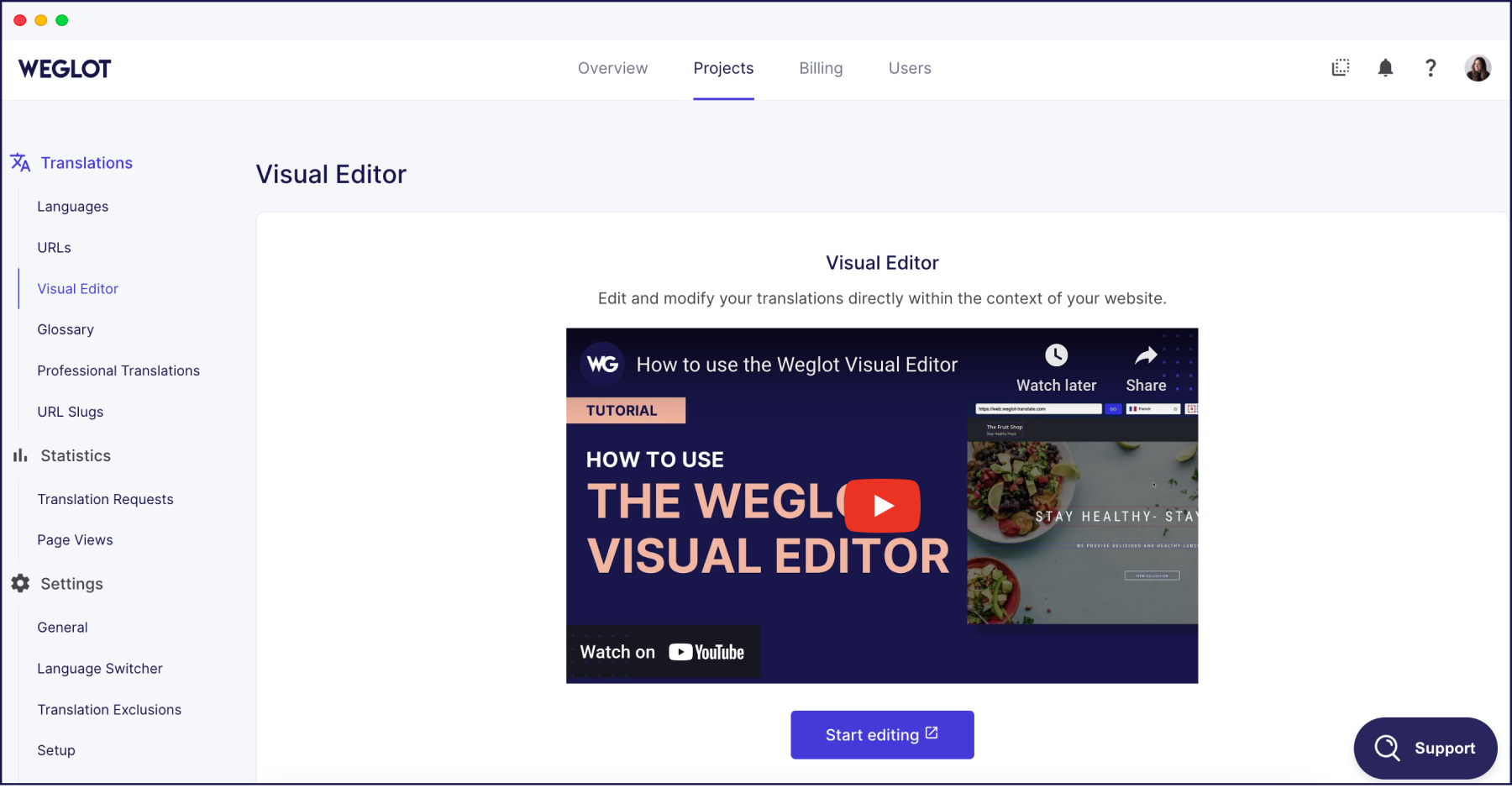
Click the Start editing button and your site will open in a new window, in the visual editor with the untranslated text displayed.
Click on the language switcher or drop-down in your site to switch to the language you want to edit and the page will be displayed with the content in the target language for editing or proofreading.
To edit a specific source segment of content, click the pencil icon to its left to see the editing popup. Here you’ll see the untranslated string of text and the translated text.

Make the edits or correct errors that you might spot and click OK to save your changes.
Marking Content as Reviewed
You can now edit more content on that page or use the menus and links to navigate your site and edit any other pages or content. That’ll be saved using translation memory. Once you’ve finished editing a piece of content, you can mark it as reviewed. Navigate to Translations > Translations and select the language pair you want to review.

You’ll see a list of all the translated content with additional information such as word count and status.

Other members of your team will see that you’ve reviewed that content and that it’s completed. This way, the person with overall responsibility for content management can see what other team members using the translation editor have done.
Use a Translation Editor and Enhance Your Multilingual Website
Translating your website is a great way to open your business up to new audiences and markets. But it’s even more powerful if your multilingual solution includes a translation editor so that you can optimize your content for UX and SEO.
A good translation editor will be easy to use and combine that with fine control where you need it. It’ll make it easier for you to collaborate with other team members and free up time to focus on your core business.
And providing an immersive UX experience in users’ native languages can also lead up to 400% increase in revenue. That’s a huge sales opportunity.
With Weglot, you need no technical skills and can choose how much time you want to put into managing your translations. Whether you want to quickly and accurately translate your content, edit translated content to optimize it for users and SEO or hire professional translators to carry out the translation for you, all of these options are available via Weglot’s translation solution. Translating your content with Weglot will make it easier to manage and translate content and optimize it for SEO and UX. Try Weglot on your site and see just how effective it can be.

















