What’s the Best Website Translation Tool? (6 Factors to Consider)

Here are the six most important factors to consider when looking for the best website translation tool:
- Will the translation tool work on your website? For example, If you’re using WordPress, then you’ll want to look at WordPress plugins. If you’re translating an ecommerce site, you’ll need a tool that works with leading ecommerce platforms (Shopify, WooCommerce, Magento, etc.). Below, we show you how website translation tool, Weglot, works with all websites.
- Does the translation tool translate into the language(s) you need? Some tools are more limited in which languages they can translate into. Look for a tool that has a long list of available languages. This means you’re covered in the future if you continue to expand and target new audiences.
- How long will the translations take? Most tools are going to use a type of machine translation. This means their translation services should be quick, but if you’re under any tight deadlines, make sure your translation tool can deliver results on time.
- How accurate will your translation be, and can you edit them? There are different types of translation tools, including ones that use neural machine translation (NMT) and computer-assisted translation (CAT). Either way, you may need to make some changes, so it’s important you can edit translated words or phrases for accuracy or to match your site’s messaging.
- Will the tool automatically translate new content as it’s added to your site? If you have a website that’s translated into three different languages, you don’t want to have to manually “re-translate” your site into those three languages every time you add or change the website copy. All translations should be automatic.
- Will the translation tool help with your SEO strategies? Finally, for most websites, showing up in search engines is critical. That means it’s a big plus when your translation tool helps your translated sites show up in search engines like Google in different locations and languages.
With those six factors in mind, we look at how you can use Weglot’s translation tool to successfully and quickly translate your website.
The Best Website Translation Tool? Check Out Weglot
Weglot is a translation tool that works with any website, uses both machine and human translation, and helps sites with their SEO efforts.
Here are some examples of websites that have successfully translated their site with Weglot:
- Ron Dorff, a French-Swedish sportswear brand, translated their website into German and saw a 400% increase in sales, with 70% of all orders coming in internationally. (Read the full case study here.)
- Reviews.io, a review platform for eCommerce stores, wanted to translate its English site into German. At first, they tried to do this with their own manual code, but they quickly realized it wasn’t sustainable. There were too many errors, including poor translations and their in-house translation system not detecting new content.
Weglot eliminated both of those problems. After using Weglot, Reviews.io has seen a 120% increase in German traffic. (Read the full case study here.)

- The Know Your Lemons Foundation—which aims to help women spot the signs of breast cancer early on—needed to translate its English site into 10 different languages. They also needed to make sure that the helpful graphics and images they made could be translated as well. This was a daunting task for the small team of 4.
Finding Weglot was the perfect solution. The Foundation was able to translate its site into 10 languages within minutes, significantly increasing its reach and helping the team spread awareness. (Read the full case study here.)
- Basler AG produces high-quality cameras and accessories for industry, medicine, and traffic companies. They needed a way to translate their support website (including manuals, safety guides, and technical guides) into Chinese—one of their bigger markets. This includes written content, but also images and graphics. Basler AG knew they needed a powerful translation tool as they had highly technical content.
After just one month of using Weglot, 45% of Basler AG’s customers in China were using the Chinese translations. This is a major win for the company, as now they’re able to help their customers in China who aren’t proficient in English. (Read the full case study here.)

Below, we take a close look at how you can use Weglot as a translation tool for your own website, no matter what industry you’re in.
Weglot Works With Any Website (And Can Translate Your Site Into 110+ Languages)
Weglot can translate any site in minutes, no matter what technology you’re using.
Here’s a quick video on how easy it is to install Weglot on your site:
Plus, Weglot can translate your original content into over 110 languages, including harder-to-translate right-to-left languages, like Arabic. When you use Weglot, your entire website (including media and images) is translated within just a few minutes.
Weglot uses neural machine translations for speed and accuracy

Weglot uses neural machine translation (NMT) from leading MT providers DeepL, Microsoft, and Google Translate to quickly and accurately translate your site’s content.
Neural machine translations use algorithms that “learn” how to recognize the most natural way of translating a word or phrase into a new language. The more the tool translates, the better it gets.
By taking the massive amounts of data available (dictionaries, other translated sites, etc.), a machine translation tool like Weglot can accurately convert an entire site in minutes.
Weglot Allows You to Translate and Replace Site Media
Weglot translates the written copy on your site, but it also allows you to replace specific images, videos, and PDFs for your translated pages. In contrast, other translation tools don’t give you this capability—meaning the images have to remain the same as the original.
Here’s an example of a technical guide to industrial-grade cameras (from the customer we mentioned earlier, Basler AG).

On their Chinese translated pages, they only had to replace the image, meaning the content as a whole is in the right language rather than showing a mismatch between images and text.
Plus, you can easily edit your translations
When Weglot finishes converting your site into its new language, all of your translations are readily available through your Weglot Dashboard.
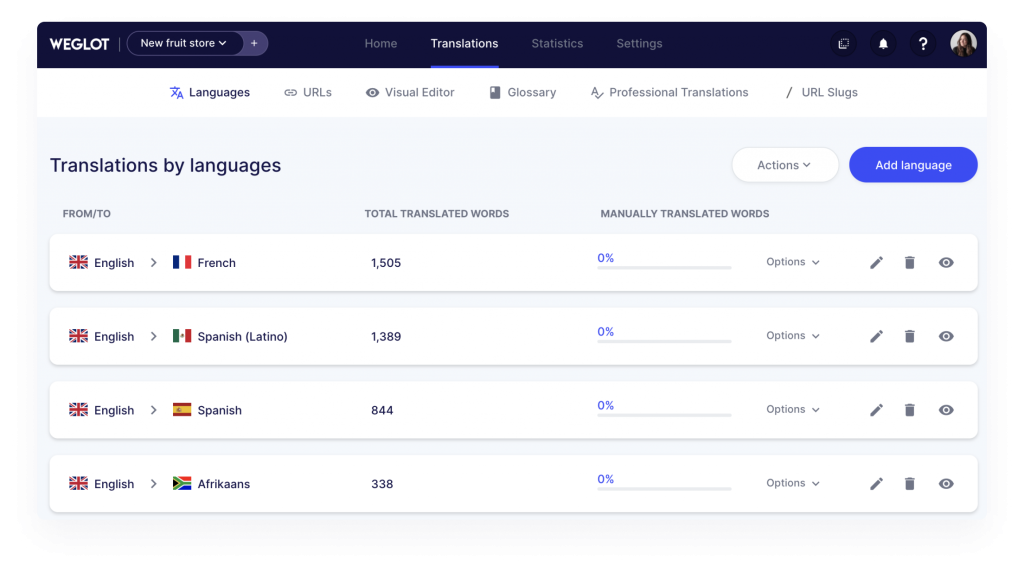
You can filter through all of your translations by:
- Selecting a specific URL.
- Typing in a phrase you want to find.
- Using a visual editor to navigate through your site.

When you’ve found the content you want to edit, you can make the edits directly—right then.
But you may not have a translator on staff or ready to go. In those cases, you can hire a professional translator through Weglot. Simply pick the content which needs to be translated by a professional, then the job is automatically outsourced to a qualified translator.
This means you don’t have to hunt down a freelancer or translation agency or worry about negotiating prices or implementing their translation on your website.
Ready to try Weglot on your website? Start your 10-day free trial.
How Weglot Helps Your Translated Site With SEO
When you’re translating a site, it’s because you want a new audience to discover and interact with your content. Depending on your site—and your industry—how you promote your website will change.
But SEO is important across all types of websites. When you optimize your site for search engines, your traffic will increase because more people are finding you.
And you want your translated site to be just as optimized as your original site.
Weglot helps your new translated site with SEO by:
- Creating a unique URL for each translated site. This is known as a subdomain or subdirectory. For example, the English site for Weglot is Weglot.com, but the Spanish site is weglot.com/es/. That “es” denotes that it’s a Spanish (Español) site.

- Telling Google you have translated sites available. Weglot adds tags in your source code that tell Google you have translated versions available. This way Google can successfully recommend your translated site to the right audience.
- Automatically adding alt tags and metadata. Alt tags and metadata are content on your site, so when Weglot translates your content, these on-page SEO parts get translated as well. You can edit alt tags and metadata in the same way you can edit any of your translated content.
Next steps: translate your website in minutes with Weglot
When you use Weglot to convert your website, you get a simple, fast, and user-friendly translation process because:
- Weglot works with any website.
- Weglot translates your site quickly and accurately within minutes, using advanced neural machine translation.
- With Weglot, you can easily edit your translations, if needed.
- Weglot automatically translates any newly added content on your site.
- Weglot helps your translated site rank in the right search engines.

















