WooCommerce translation plugin
Start selling internationally instantly with a fully translated WooCommerce store thanks to WordPress multilingual plugin, Weglot. Fully compatible with all themes and plugins + with integrated multilingual SEO benefits.


Join thousands of global brands from every industry





Get started in minutes



No code install
Fast, simple and no-code integration – have a multilingual store in minutes without the help of your IT team.

Manage multiple stores under one URL
Say goodbye to managing multiple stores for multiple countries. With Weglot, your translated store is automatically displayed under language-specific subdirectories, removing the pain of duplicating and uploading translated content.
Easily manage your translations

Automatic content detection
Keep your WooCommerce store fully translated with Weglot’s automatic content detection. Adding new products, updating product descriptions? They’ll be instantly translated and displayed on your store making your translation management simple.

One translation management interface
Your translations are managed outside of the WordPress admin for faster, clearer, and better translation management.

Reach visitors all over the world



Multilingual SEO
Get found by your customers with automatically implemented multilingual SEO features. Hreflang tags and translated metadata help your store get indexed quickly.

100% compatible
Weglot is compatible with all WooCommerce themes and extensions, ensuring that the whole of your store is completely translated.
Go multilingual with ease
Take a product tour


Compatible with your favorite WordPress plugins
Weglot works seamlessly with WordPress plugins and allows you to offer a fully localized user experience for your multi language website. Learn more through our pricing.
Learn how to get started
Improve your skills and find the key information you need to grow your business globally
from our vast collection of resources.





.svg)
.svg)






